Wiring
Off-Robot Wiring
Plugging your coprocessor into the wall via a power brick will suffice for off robot wiring.
Note
Please make sure your chosen power supply can provide enough power for your coprocessor. Undervolting (where enough power isn’t being supplied) can cause many issues.
On-Robot Wiring
Note
We recommend users use the SnakeEyes Pi Hat as it provides passive power over ethernet (POE) and other useful features to simplify wiring and make your life easier.
Recommended: Coprocessor with Passive POE (Gloworm, Pi with SnakeEyes, Limelight)
Plug the passive POE injector into the coprocessor and wire it to PDP/PDH (NOT the VRM).
Add a breaker to relevant slot in your PDP/PDH
Run an ethernet cable from the passive POE injector to your network switch / radio (we STRONGLY recommend the usage of a network switch, see the networking section for more info.)
Coprocessor without Passive POE
1a. Option 1: Get a micro USB (may be USB-C if using a newer Pi) pigtail cable and connect the wire ends to a regulator like this. Then, wire the regulator into your PDP/PDH and the Micro USB / USB C into your coprocessor.
1b. Option 2: Use a USB power bank to power your coprocessor. Refer to this year’s robot rulebook on legal implementations of this.
Run an ethernet cable from your Pi to your network switch / radio (we STRONGLY recommend the usage of a network switch, see the networking section for more info.)
This diagram shows how to use the recommended regulator to power a coprocessor.
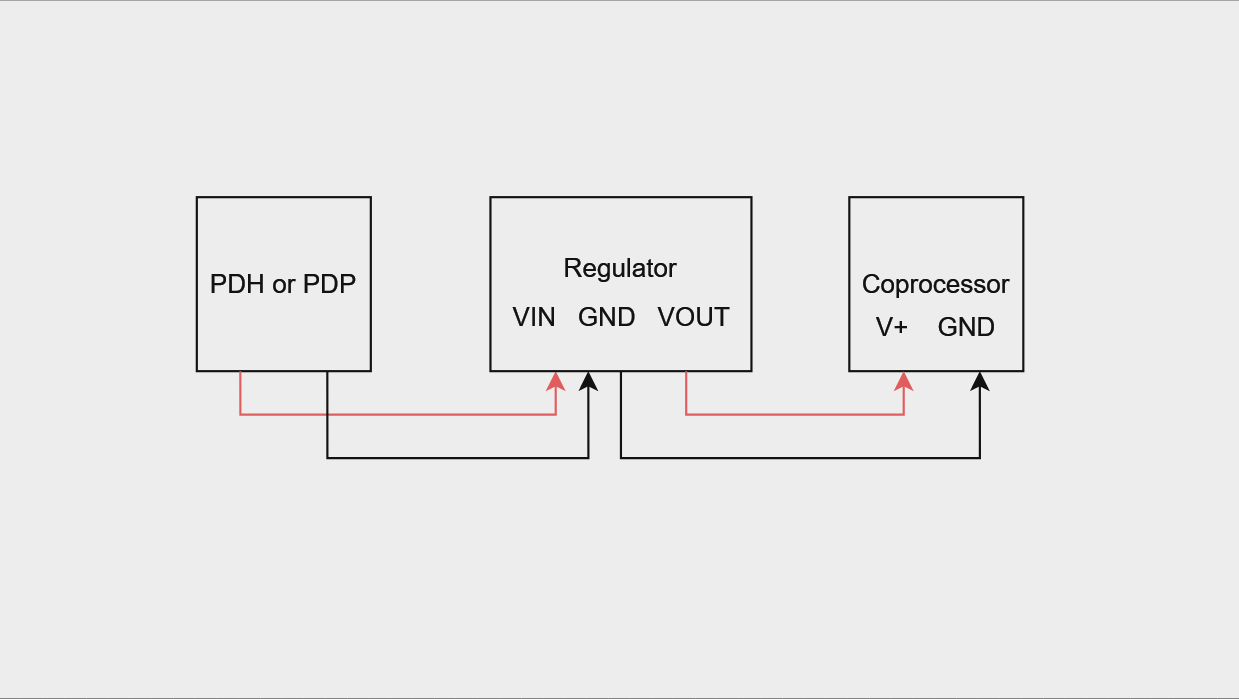
Note
The regulator comes with optional screw terminals that may be used to connect the PDP/PDH and Coprocessor power wires if you do not wish to solder them.
Once you have wired your coprocessor, you are now ready to install PhotonVision.