SnakeEyes Installation
A Pre-Built Raspberry Pi image with configuration for the SnakeEyes Raspberry Pi Hat is available for ease of setup.
Downloading the SnakeEyes Image
Download the latest release of the SnakeEyes-specific PhotonVision Pi image from the releases page. You do not need to extract the downloaded ZIP file.
Flashing the SnakeEyes Image
An 8GB or larger card is recommended.
Use Balena Etcher to flash an image onto a Raspberry Pi. Select the downloaded .zip file, select your microSD card, and flash.
For more detailed instructions on using Etcher, please see the Etcher website.
Warning
Using an older version of Balena Etcher may cause bootlooping (the system will repeatedly boot and restart) when imaging your Raspberry Pi. Updating to the latest Balena Etcher will fix this issue.
Final Steps
Insert the flashed microSD card into your Raspberry Pi and boot it up. The first boot may take a few minutes as the Pi expands the filesystem. Be sure not to unplug during this process.
After the initial setup process, your Raspberry Pi should be configured for PhotonVision. You can verify this by making sure your Raspberry Pi and computer are connected to the same network and navigating to http://photonvision.local:5800 in your browser on your computer.
Troubleshooting/Setting a Static IP
A static IP address may be used as an alternative to the mDNS photonvision.local address.
Download and run Angry IP Scanner to find PhotonVision/your coprocessor on your network.
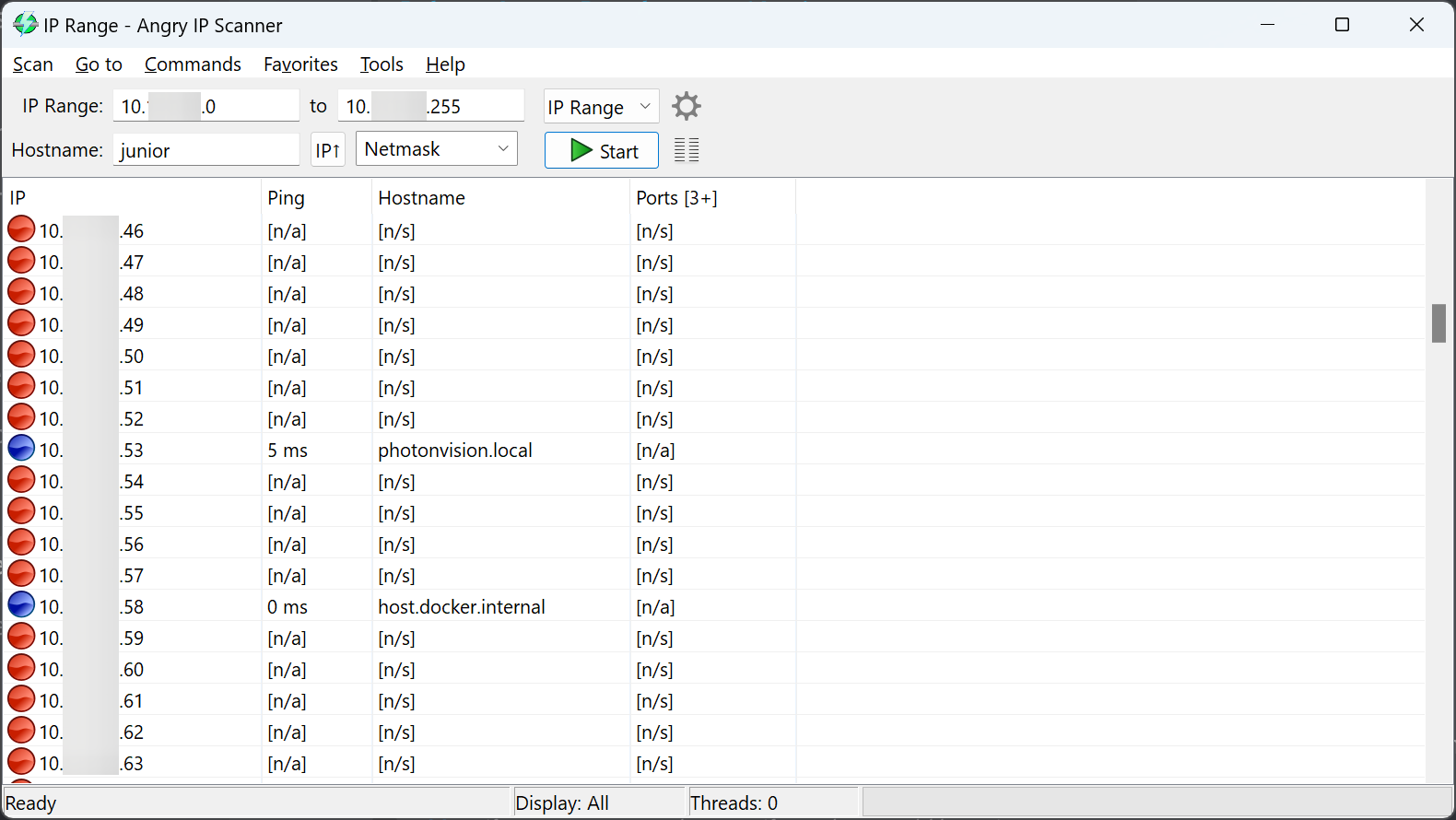
Once you find it, set the IP to a desired static IP in PhotonVision.
Updating PhotonVision
Download the latest xxxxx-LinuxArm64.jar from our releases page, go to the settings tab, and upload the .jar using the Offline Update button.
As an alternative option - Export your settings, reimage your coprocessor using the instructions above, and import your settings back in.
Hardware Troubleshooting
To turn the LED lights off or on you need to modify the ledMode network tables entry or the camera.setLED of PhotonLib.